Domain Pointing
This is the process of setting a web address direct to a new website.
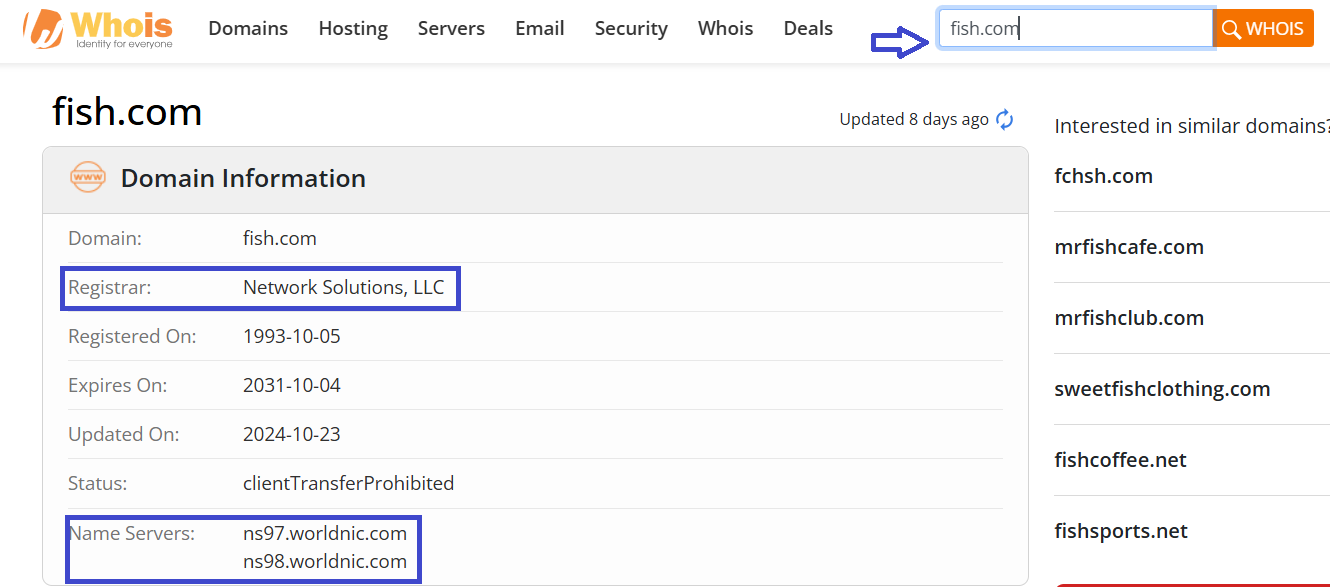
- consider also the
Name Servers before changing the settings
Transferring from legacy domain to duda
- Go to the Legacy domain and log in
- Click Domain
- Click Manage DNS
- look for @ and CNAME with www
- Click the short clip for a better reference
- Make a copy of the original DNS for future reference
Step 2 Changing the Domain in Duda
- Click SEO Setting
- Click Site Domain
- Click
here
for reference
- Paste the legacy domain at site URL
- Click SAVE
- It will be linked to the registrar
- Click Continue
- No need to log in again, just close the pop up
If you forget this 2nd step, below image will display:
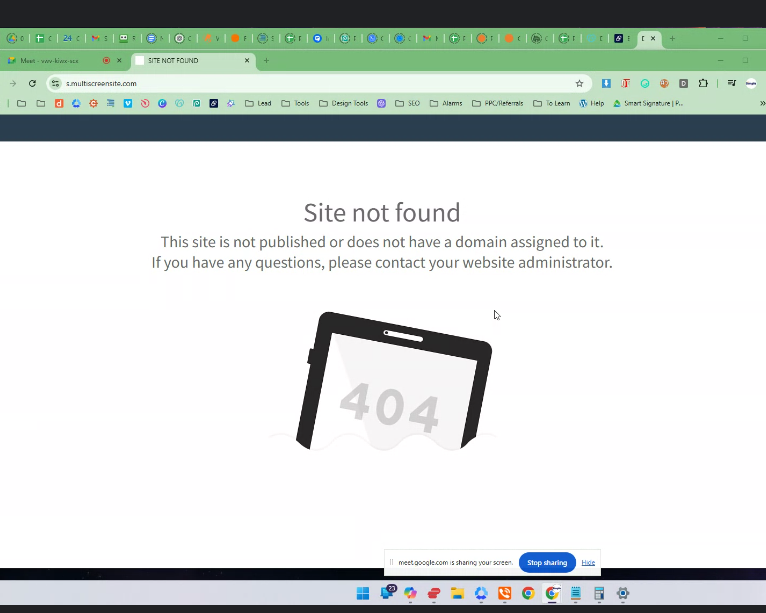
If there is a mistake in step 3, below image will show:
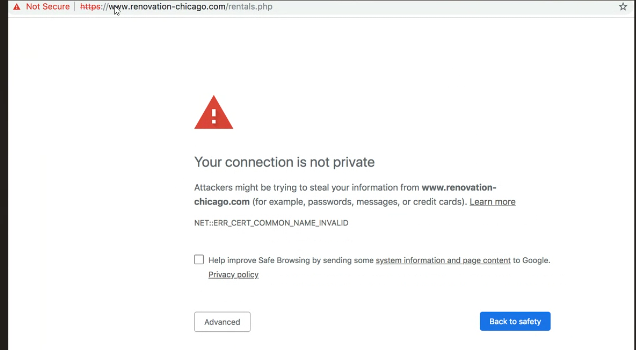
DNS Records to Point a Legacy Domain to our Website
A Record
Host:@
Value: 35.172.94.1
A Record
Host:@
Value: 100.24.208.97
CNAME Record
Host: www
Value: s.multiscreensite.com
WIX Domain Pointing
A Record
Name: @
Value: 23.236.62.147
CNAME Record
Name: www
Value: www144.wixdns.net
Platforms of the website:(builders)
- Duda
- Wordpress
- Shopify
- Wix(not recommended)
Registrars
- hosting the domain
- where we buy domains
- change details
Example:
- GoDaddy
- Bluehost
- Squarespace
- Dynadot
Good to know Takeaways:
When the client coordinates with Sales regarding a new site, our Developer will make a burner domain for it to be on live so the SEO will be established. If the client doesn't want the burner domain, we can ask for the login details of the legacy domain but if the client have no access at all due to their old developers are in cooperative, we can recommend if they want to buy a domain. We can search from whois.com if the desired domain of the client is available then we can go to Dynadot and buy the domain.
