Creating PM Dashboards
Assigned to: Joy
Different Parts of the PM Dashboard
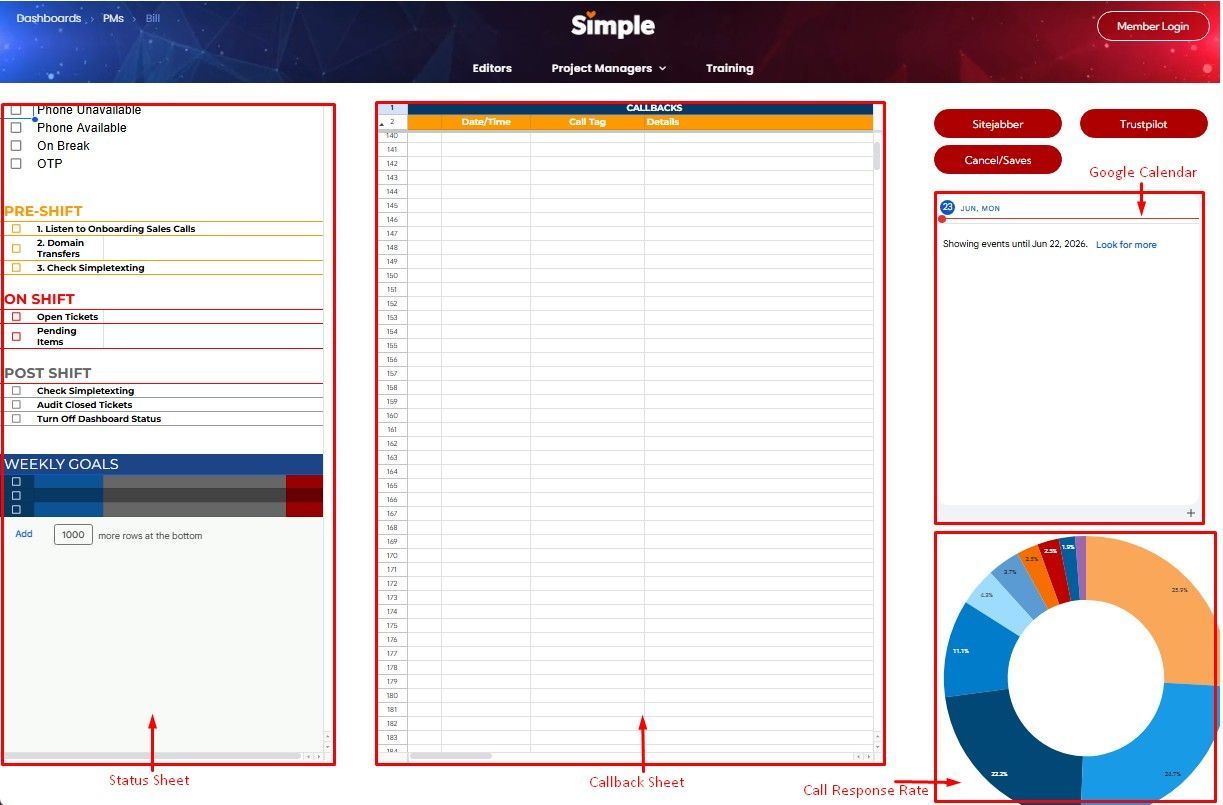
1. Duplicate an Existing Dashboard.
2. Status Sheet
- Create a new Status Sheet HERE by duplication.
- Copy the new sheet's URL and update the link within the Status HTML code on your new dashboard.
- Go to Switchboard PM Display
- Copy a PM row.
- Insert a new row, paste & change the PM Name.
- Unhide column C & update the cell of the new PM to the new Status Sheet's URL.
- Once Brigitte has added the new PM to the LEAD: PM Sheet, this should Automate. Otherwise message Scott or Lemuel.
- Test the Checkboxes by clicking on it on the Dashboard & see it the status updated on the Switchboard Page.
3. Callback Sheet
- Add the new Project Manager's name to the
Switchboard Call Tracker & do a test submission via Handle Status "PM Advised Callback".
- Go to Call Tracker Sheet,
- Duplicate a PM Tab & change the Tab Name
- Update Cell
G2
to the PM's First Name.
This should automatically load your Call Submission - On the Menu, select
Extensions > Apps Script & add the new PM name along with the others in the red text. Click Save (floppy disk icon).
Go back to the new PM Sheet, click the checkbox of your test entry. It should hide that row. - Copy the new PM Sheet's URL & update the link within the Callback HTML code on your new dashboard.
4. Google Calendar
- You will need to wait for the PM to complete the form at simple-resources.com/new-hire-onboarding. Once done, you will receive an email that contains the Google HTML Embed Code.
- Update the Calendar HTML code to the one you received.
5. Call Response Rate
- Go to Looker Studio & click edit at the top right.
- Menu > Page > Manage Pages
- 2nd from the right column, duplicate the "Template" page. 🖼️
- Rename the new page to the PM's first name.
- Menu > Page > Current Page Settings
- 2nd from the right column, under Filter, click on the inverted 3-line Triangle. 🖼️
- Update the Filter Name 🖼️ & save.
- On the top right, Share Arrow Down > Embed Report
- Set Dimensions to 450 x 450 & copy the Embed Code
- Update the Call Response Rate HTML code.
