Sending a Calendly Invitation
- Log into Calendly from Roboform
- Go to Admin Center > Users
Make space for new users by deleting old users. Check if a user has any recent appointment to identify which ones to remove.
Otherwise, ask Thomas to upgrade the Account to increase the number of users - Click "Invite Users", add the new PM Emails, select Group "Project Managers".
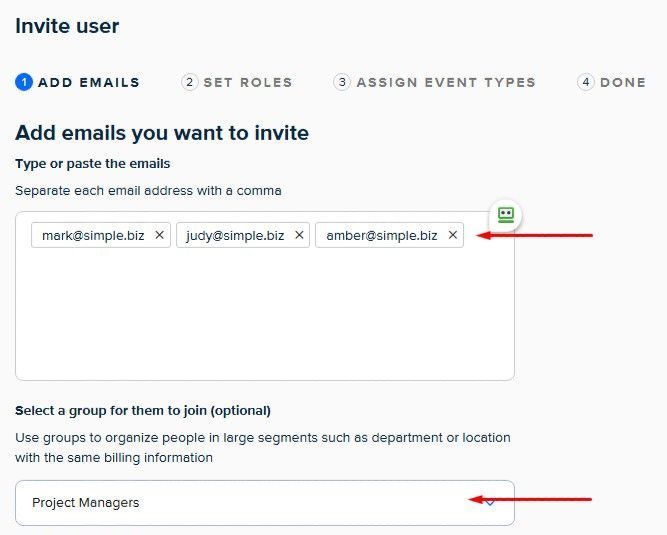
4. Click Next, & Next & Send Invitation
